Imagine this scenario: you have a Torrent resource with a size of 3.5GB, and the download speed is 62kb/s ~ 12kb/s, and we really want to get this resource (haha).
In this situation, what can we do? Keep the computer on and download it overnight? Yes, but optimistically, it will take a day and a night, which is a bit wasteful.
If we have a cloud server, we can use the cloud server to download it.
There are many Torrent download software available for Linux, and here I am using qBittorrent. For me, the main advantage of qBittorrent is that it supports downloading operations through a web page and is easy to configure. Most importantly, it supports Web API, which provides many interesting possibilities!
Here are the installation steps:
Installing qBittorrent#
Install the add-apt-repository command
sudo apt-get update && sudo apt-get install software-properties-common -y
Add the qbittorrent-nox PPA software repository
# qBittorrent Stable Version
sudo add-apt-repository ppa:qbittorrent-team/qbittorrent-stable
# qBittorrent Testing Version
sudo add-apt-repository ppa:qbittorrent-team/qbittorrent-unstable
Install qbittorrent-nox
sudo apt-get update && sudo apt-get install qbittorrent-nox -y
Set up auto-start on boot
sudo apt-get install vim -y && vim /etc/systemd/system/qbittorrent-nox.service
[Unit]
Description=qBittorrent-nox
After=network.target
[Service]
User=root
Type=forking
RemainAfterExit=yes
ExecStart=/usr/bin/qbittorrent-nox -d
[Install]
WantedBy=multi-user.target
Reload the qbittorrent-nox.service file after modifying it
sudo systemctl daemon-reload
Start
sudo systemctl start qbittorrent-nox
Stop
sudo systemctl stop qbittorrent-nox
Set up auto-start on boot
sudo systemctl enable qbittorrent-nox
Check status
sudo systemctl status qbittorrent-nox
Default account: admin Password: adminadmin
Default login URL: ip:8080
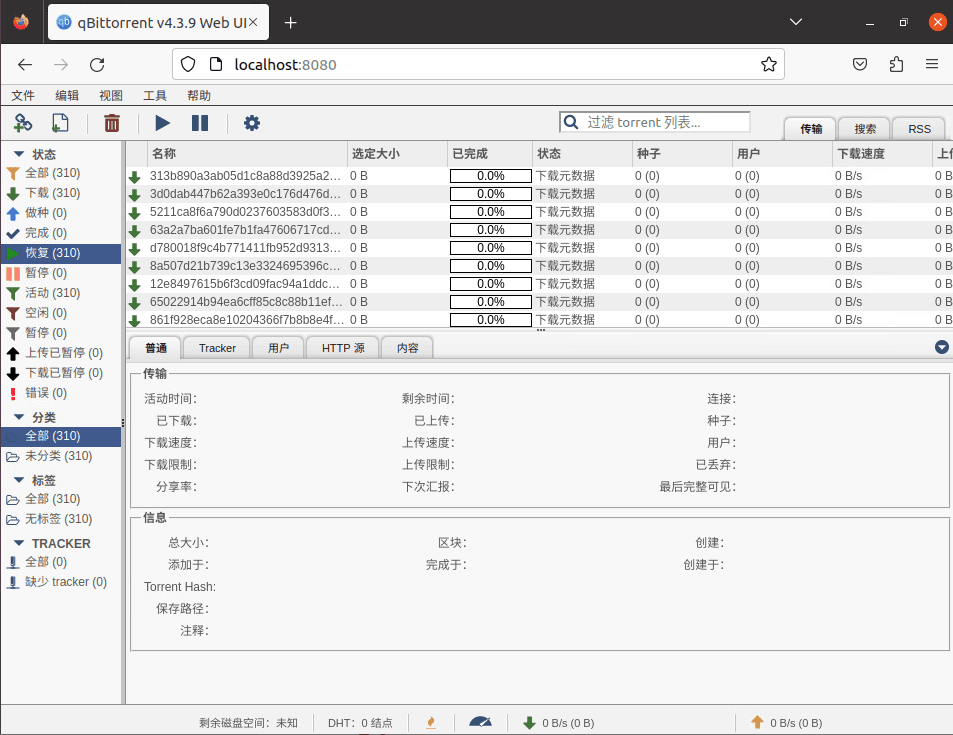
Finally#
You may be curious, aren't we installing qbittorrent, why is the installation command qbittorrent-nox?
Let me explain, this nox stands for No x-server, because qBittorrent by default uses the x-server to provide graphical interface services. To use the web version, you need to disable and configure it, which is too troublesome. So here, we simply use the nox version.
Conclusion#
If you have any questions, you can email me at: [email protected]